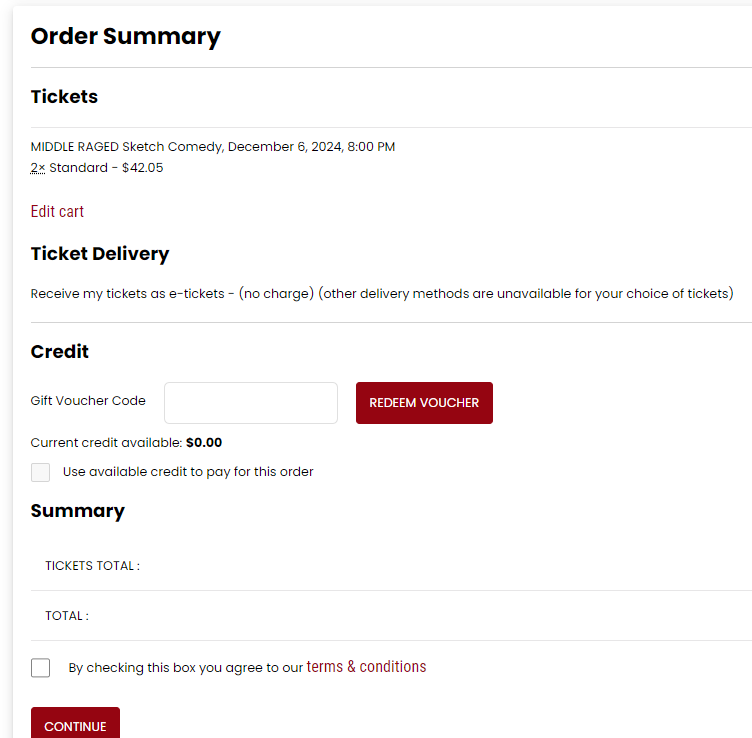Spektrix Purchasing Guide & FAQs
If You start by purchasing tickets first:
Step 1
Click Buy Tickets on our website to be redirected to our new ticketing website and this will take you directly to our View Events page.
Step 2
Click Book Now on the event you wish to purchase tickets to. Select your seats then scroll down to click continue.
Step 3
Step 4
Once you’ve entered your email this message will pop up and the site will send an email to you with the subject line orders.
Step 6
Check the terms and conditions box and then click continue. You can store your card for future purchases if you would like. *We recommend storing your card if you would like the option to renew your memberships automatically.
If you go to login first
Step 2
The site will send an email with the subject line orders.
Please be sure to check your junk mail if it’s not in your inbox.
Purchasing/Renewing a Membership
Once you have created a new password and logged in, click the Membership tab at the top of the screen.
Please note the Automatically Renew check box. This allows the system to automatically renew your membership upon expiry the following year. (You must have a credit card number saved on your file to take advantage of this feature.) An email reminder will be sent 14 days prior to this renewal, alerting you that your card will be charged.
Spektrix Ticketing FAQ
We’re excited to announce that we’re upgrading our ticketing experience! Starting October 21st, we’ll be transitioning to Spektrix, a leading box office and theatre ticketing software used worldwide. This new system will replace our current Theatre Manager platform, bringing you a smoother, more user-friendly experience when booking tickets with us.
Account & Passwords
Security
Ease of Use
As always, our staff are happy to help. We can be reached by phone at 519-371-2833 or in person at our box office. Our box office hours remain the same: Tuesday through Friday, 10am – 2pm.
This new ticketing software will become publicly accessible on October 24th, 2024. In order to facilitate the transition, all ticket sales will be paused from October 21st through October 23rd. Tickets will be unavailable to purchase online or through the Box Office during this time.
All Roxy gift certificates will still be valid! They will be moved to our new software. If you have any trouble using them, please contact our box office. We are always here to help!
Spektrix’s software is notably simpler than our current software. We believe that our patrons will appreciate the streamlined purchasing experience with us.
Spektrix acts as a data processor whereas the clients are the data controllers, meaning they will never alter, manipulate, or otherwise interact with your data. Spektrix is certified, using the most recent standards for establishing, implementing, maintaining, and continually improving an information security management system.
All Theatre Manager accounts will be migrated to Spektrix. Upon initial login, you will be prompted to create a new password or take advantage of Spektrix’s password-free login choices. Your Spektrix account username will match the email address used in Theatre Manager.